
This will prevent the use of external disks.
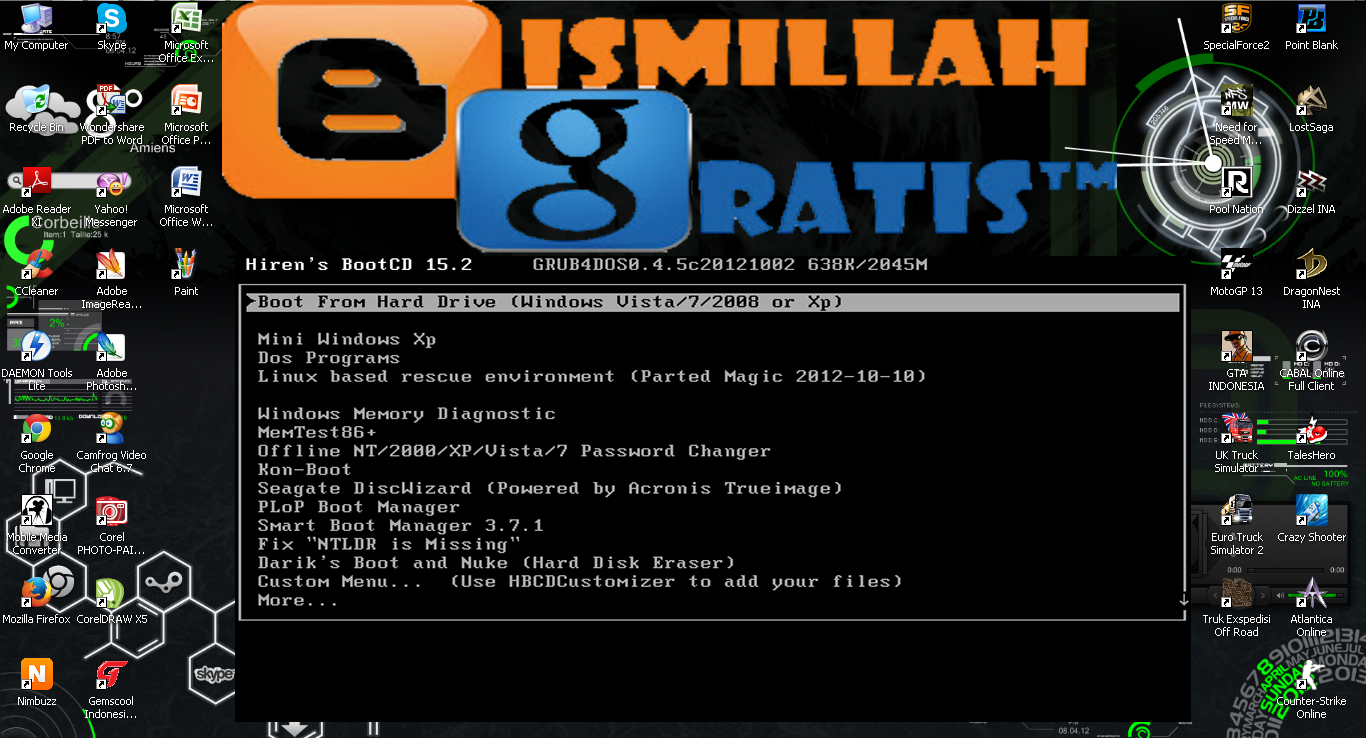
Disable the ability to boot from USB/Firewire. This can be done from the BIOS menu, and will prevent attackers from booting the operating system installed on the hard disk. Protecting yourself from Kon-Boot There are a number of things that will mitigate the risk of your system being successfully attacked with Kon-Boot, or any other boot kits. Though Kon-Boot allows access to Admin accounts, it will not give a user access to files encrypted with EFS (Encrypted File System), allow a user to change the password of the account which was hacked (Though you can change passwords of other local accounts), and to bypass the authentication on an Active Directory Domain. Access the Admin account by simply clicking on the User Icon. Kon-Boot will then load and bypasses the Windows 7 password. On the conformation window that appears, select “Yes” 6. Select the “Exit” tab, and then select “Exit Saving Changes” 5. In the BIOS menu, go to “Boot Order” and select “CD-ROM” to force the machine to boot from the created CD-ROM.Ĥ. Prior to the machine booting into its native operating system, press “F8” to boot into BIOS mode. Insert the CD into the machine and reboot.
#Bootcd 9.7 or newer software#
The password to access the software is “kon-boot”. Kon-Boot is memory-persistent, meaning that the system will no longer be affected after the bootable media is removed.
#Bootcd 9.7 or newer code#
Kon-Boot is described as a “boot-kit”, which will take advantage of the system boot to directly inject code its own code into the memory code of the operating system.
#Bootcd 9.7 or newer for free#
Further documentation can be found at: Part I - Breaking into Windows 7 with KonBoot Kon-Boot is a software image widely available for free download on the Internet. Once installation of OS is complete repeat steps 3a and 3b with the other two operating systems. Select one of the operating system ISO files when prompted 7. Open VMware and create new Virtual Machine 4. ISO form Setting Up VMware: This section will detail how we have setup our VMware software to replicate the suspects computer: 1. Gain access to an administrator account on a Windows 7 system.ĭownload Windows XP, Vista and 7: This section will detail how we have legally obtained the operating systems in our project: 1.


Gain access to an administrator account on a Windows Vista system. Gain access to an administrator account on a Windows XP system. None of the employees are cooperating with the business, and it is your job to break into their systems and gain access to their files. All the computers have different operating systems, and are password protected. A recent act of cyber-vandalism by a group of three internal employees has been brought to your attention. Scenario You are an IT director at Johnnies Online Jobs, a private company that provides online job ads. Team Sigma Final Project Eric Brandman Matt Teller Sam Albert Matt Storm Mark Ricci Seth Kimmel


 0 kommentar(er)
0 kommentar(er)
